Tor secret service under Docker
So, you’re running a service (for example, a website) using Docker and you want it to also be available as an .onion service on tor (dark web), perhaps to improve the anonymity of your users or for fun. I went through all the pain of figuring it out for you.
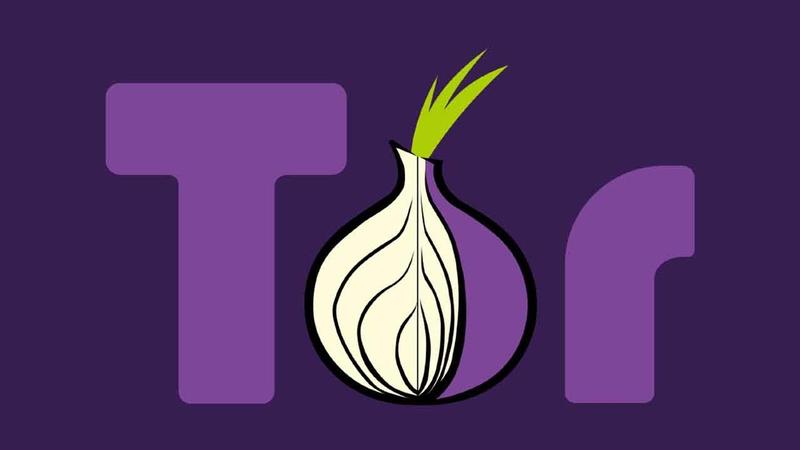
Tor domains
On the tor network, you can’t register domains like on the clearnet. You own a domain by being in posession of it’s private key, which you need to generate yourself.
.onion v3 domains are always 56 characters long and are a random string, so the only way to get the name you want is by guessing a few billion times. Because of the insane amount of guessing involved, you only get a domain that starts with 6-7 of the characters you want in a reasonable amount of time. 6 characters usually takes a few minutes to guess, while 7 characters can even take a few hours, depending on the hardware.
For example, with test as your desired prefix, expect to get domains that look like these:
test3u44hhety5osric3tskhcc5m23g2pbz4qecy6i5zqcuhau2ccpad.onion
testatg4gvrp7b7itik7ohxlqidudfbtdzabxodpuafptuyyy6juwtqd.onion
testb5c5ehq2iu5lnzcql2sjnslhhrjmn3na6u2urh3ms2dr7qolbnad.onion
The longer your prefix, the longer it will take. 5 characters is really fast, 6 characters might take a few minutes, and 7 characters might take a few hours or days, depending on your luck and processor.
Generating a private key
mkp224o is a tool that lets you accomplish just that.
You will need basic build tools installed (build-essential on debian-based systems, base-devel on arch-based systems).
- First, clone the repository
git clone https://github.com/cathugger/mkp224o
cd mkp224o
- Then generate the configuration script
./autogen.sh
- Then generate the Makefile
Try these one at a time. Select one that has the most calculations per second. It is hard to tell which one will be faster on your particular CPU, and if you’re trying to get a 7 character prefix it is worth spending several minutes optimizing because it might save you hours of waiting. Read more here.
./configure --enable-donna
./configure --enable-donna-sse2
./configure --enable-amd64-51-30k
./configure --enable-amd64-64-24k
- You’re ready to build the tool
make
- You can now use the tool to generate a private key
mkdir keys
./mkp224o -B -s -d keys <prefix>
Once it spits out an .onion domain at you, it’s yours as long as you’re the only one who has the private key!
You can stop the generation using Ctrl+C.
Now go into the keys directory and copy the hs_ed25519_secret_key to your server.
Do not share this file, as it’s the only thing that makes the domain yours.
Docker configuration
First, create a directory called tor in the same directory where your docker-compose.yaml is located.
Then put the hs_ed25519_secret_key in it.
You can just blindly copy this into a file called Dockerfile inside the tor directory you just created:
This
Dockerfileis based on bariskisir’s creation, which unfortunately did not work properly for me.
FROM alpine:latest
RUN apk update && apk add tor
CMD [ "sh", "-c", "echo HiddenServiceDir /tor/service > /tor/config && echo HiddenServicePort $SERVICE >> /tor/config && tor -f /tor/config" ]
At this point, your directory structure should look like this:
├── docker-compose.yaml
└── tor
├── Dockerfile
└── hs_ed25519_secret_key
Lock down the permissions for the tor directory, else tor will refuse to work.
chmod 400 tor tor/hs_ed25519_secret_key
Now add the tor service to your docker-compose.yaml file.
version: "3"
services:
# Imagine this is the service you're already running
web:
image: androw/uhttpd
volumes:
- ./www:/www
# if you only wish it to be accessible via tor, this is optional
ports:
- 80:80 # Using HTTP on the clearnet is not recommended
- 443:443
tor:
build: tor/
links:
- web
environment:
# 80 is the port on the .onion. Do not use 443.
# web:80 is the address of the service above
SERVICE: 80 web:80
volumes:
- ./tor:/tor/service
Now just docker-compose up -d to refresh your configuration and you’re done!
Congratulations!
Now open tor and try to access your new hidden .onion service on the dark web.
Notes
If your website accesses domain names that are not .onion domains, it kind of defeats the purpose, so you should either serve those files on .onion domains as well, or use a proxy like Privoxy to redirect all requests to the clearnet to your tor service. Guide coming (not) soon.
Troubleshooting
If it isn’t working, the first step would be to look at logs of the tor comtainer.
docker-compose logs -f tor
Double check if you have set permissions for the files correctly, and that your network can reach tor at all, as it is blocked in some countries.
You should also check if your original service itself is still working.
go home · all posts